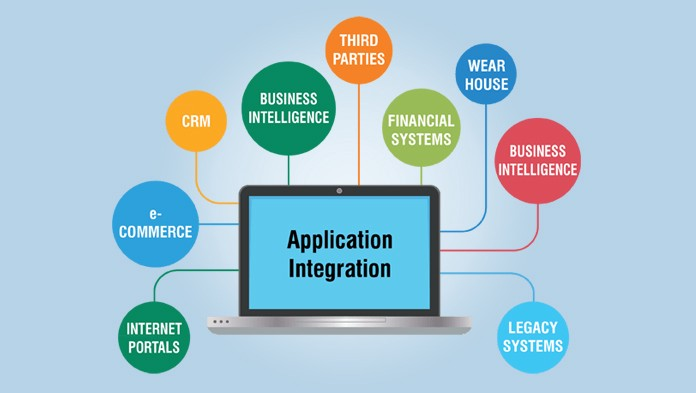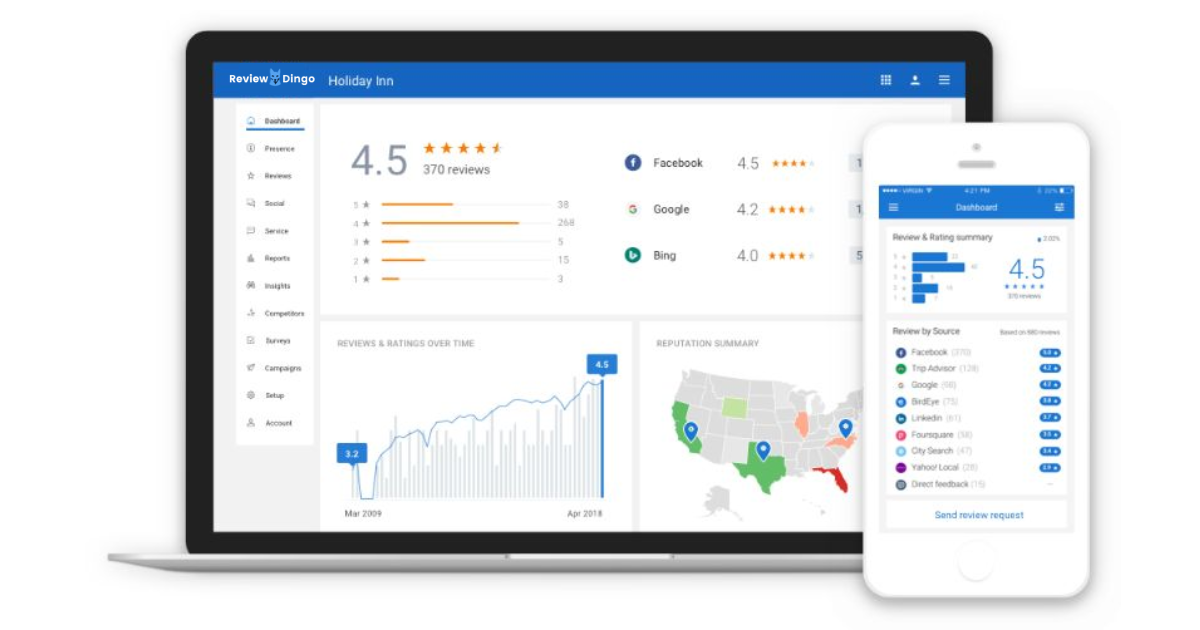Last Updated on July 8, 2025 by Allen
Uncovering the Hidden Costs of Business Software
When it comes to budgeting for business software, it can feel like you’re navigating a minefield when determining the costs of business software.
With so many different pricing models and hidden costs, it’s no wonder that the fear of costs exceeding budget is the top internal barrier to investing in business software, according to a 2019 Capterra survey on software-buying trends at small businesses.
But fear not! We’re here to help you understand the different components that make up the total cost of business software ownership. By breaking down the costs and giving you some tips on how to make informed decisions, we aim to help you feel confident in your software purchase.
As you dig deeper into software pricing, you’ll discover that not all models are the same. One that stands out is the done-for-you solution, like what Review Dingo offers. It simplifies everything, cutting down on surprise costs and workload.
But to understand why this model is a game-changer, you’ll want to keep reading!
Cost Component #1: The Software License
The software license – the cost to own and use the software – is often a significant chunk of the overall price.
However, it can be difficult to pin down definitively because it can vary over time as your business grows.There are two major software license pricing models you’re likely to encounter: perpetual pricing and subscription pricing.
Perpetual Pricing
Perpetual pricing has been around the longest and is typically used for software that is downloaded and stored on a local computer or server at your business, also known as “on-premise” deployment.
With this pricing model, you pay a one-time fee upfront to own the software indefinitely (hence the name “perpetual”).
An example of perpetual pricing is H&R Block’s small business tax preparation software, which can be purchased for a one-time fee of $89.95.
Subscription Pricing
Subscription pricing, on the other hand, is a more recent model that is often used for software deployed through the cloud, also known as “Software-as-a-Service” or “SaaS”.
With this model, you pay a monthly or annual subscription fee to use the software. If you stop paying or don’t renew your contract, you lose the ability to use the software. Basecamp’s project management system is an example of flat subscription pricing, with a monthly cost of $99.
Types of Subscription Pricing
In addition to the basic monthly or annual subscription fee, you may also encounter three other types of subscription pricing: consumption-based, size-based, and user-based.
Consumption-Based Pricing
With consumption-based pricing, your subscription fee is tied to how much you actually use the software or its associated services. Cheddar, a billing platform, uses this model, charging $99 per month plus a fee based on the number of transactions made through the system.
Size-Based Pricing
Size-based pricing ties your subscription fee to the size of your organization, such as the number of employees or customers you have. WebHR, a software platform for HR departments, uses this model, charging $1.85 per employee, per month for a company with 150 employees.
User-Based Pricing
User-based pricing links your subscription fee to the number of people using the software. Onshape, an engineering design software, uses this model, with their “Professional” plan costing $2,100 per user, per year.
Important Considerations for Subscription Pricing
It’s important to understand the difference between named user pricing and concurrent user pricing. With named-user pricing, each user has their login and all users can use the software at the same time.
However, it’s important to do the math to see which payment schedule is cheaper for your situation.
Cost Component #2: Maintenance and Support
Maintenance is important for ensuring that the software is reliable and secure, but it can also add to the overall costs of business software ownership.
Support refers to the level of assistance and resources provided by the vendor to help users troubleshoot issues and get the most out of the software.
Support can take many forms, such as email, phone, or chat support, and it can vary in terms of response time and the number of support tickets allowed. It’s important to understand what is included in the maintenance and support fee and to consider the level of support that is right for your business.
Some vendors may offer different levels of maintenance and support for an additional fee, so it’s important to weigh the costs of business software and the benefits of each level to determine which is the best fit for your business.It’s also worth considering the long-term costs of maintenance and support, as these fees can add up over time.
By understanding the details of the maintenance and support offering and considering the needs of your business, you can make an informed decision about the best software option for your needs.
Cost Component #3: Customization and Integration
Customization and integration are important considerations when looking at the costs of business software, as they can greatly impact the functionality and usefulness of the software for your business.
However, they can also be expensive, with costs ranging from a one-time fee to ongoing expenses. Customization refers to adapting the software to fit your specific business needs or processes.
This can include adding custom features or functions, modifying the user interface, or integrating the software with other systems or tools.
Customization can be especially important if you have unique business processes or use specialized tools that the software needs to work with.
Integration refers to the process of connecting the software to other systems or tools, such as your customer relationship management (CRM) system or accounting software.
Integration can help streamline processes and improve efficiency by eliminating the need to manually transfer data between systems. It’s important to understand the scope of the customization or integration and get a detailed estimate from the vendor. This will help you budget accurately and avoid any surprise costs of business software down the line.
It’s also a good idea to speak with the vendor about their customization and integration capabilities and whether they have any pre-built integrations that may meet your needs.
Cost Component #4: Training and Onboarding
Training and onboarding are essential for ensuring that your employees are able to use the software effectively and efficiently.
However, these costs of business software can add up quickly, whether it’s a one-time fee for a training workshop or ongoing support for individual employees. Training can take many forms, such as in-person workshops, online webinars, or video tutorials.
It’s important to consider the training needs of your employees and choose a training approach that is most effective and convenient for them. It’s also a good idea to speak with the vendor about their training options and pricing.
Onboarding refers to the process of getting new employees up to speed on the software.
This can include training but also involves providing access to the software, setting up user accounts, and ensuring that employees have the necessary resources and support to get started. It’s important to understand the scope of the training and onboarding and get a detailed estimate from the vendor.
This will help you budget accurately and ensure that your employees are properly trained and able to use the software effectively.
Cost Component #5: Data Migration
Data migration is the process of transferring data from an old system to a new one. This can be a complex and time-consuming process, especially if you have a large amount of data or if the data is stored in multiple systems or formats.
Data migration can be a one-time cost or an ongoing expense, depending on the complexity of the migration. It’s important to understand the scope of the data migration and get a detailed estimate from the vendor.
This will help you budget accurately and ensure that the data migration is carried out smoothly. It’s also a good idea to speak with the vendor about their data migration capabilities and any potential risks or challenges that may arise during the process.
Ensuring that your data is migrated successfully is crucial for maintaining the integrity and accessibility of your business information. At Review Dingo, we include free data migration as part of our done-for-you service.
Costs of Business Software Example
This would be the perfect time to give you a real-life example of a good software deal by telling you a little about Review Dingo so you know what to look out for when choosing business software.
We understand the costs of business software and that budgeting can be complicated, which is why we only charge for the Software license (component #1) with a monthly subscription. This means our clients save a lot of money because we DO NOT have to pay for it.
Done-For-You Services
In addition, we offer our done-for-you services at no additional charge. This will help lower your operating costs and fast-track your results to quickly improve your online reputation and customer experience.
These services include account setup, expert analysis, software integration, contact uploading, auto-reply setup, VIP support, and the option to pay monthly.
Account Setup
Our account setup service involves spending hours optimizing your account by changing default settings and messaging to maximize your results and prevent costly mistakes.
We also offer expert analysis to ensure that your business is running smoothly and efficiently, identifying and suggesting ways to improve performance based on your unique processes.
Software Integration
We also offer software integration, allowing you to connect your favorite CRM platform to Review Dingo for a seamless customer journey. If you don’t have a CRM or are unable to connect it, we can simply format and upload your contacts for you.
Auto-Reply Setup
Our auto-reply setup includes the addition of up to 50 personalized auto-rotating messages for Google and Facebook reviews based on your customer’s star rating. We also offer a social proof widget for powerful lead generation, converting website visitors into leads quickly.
VIP Support
We offer VIP support, monitoring and fixing 90% of issues behind the scenes and elevating more serious matters to our advanced support team to be promptly resolved.
We also offer the convenience of monthly payments, never locking you into a yearly contract or requiring payment in advance. You only pay one low monthly fee and can cancel anytime.
Savings
As you can see, our done-for-you service is a pretty good deal, saving you a lot of money by managing online reviews, business listings, customer communication, surveys, referrals, and more – all while catering to your specific industry and number of locations.
Conclusion: Understand the True Costs of Business Software
Budgeting for new tools can be tricky, especially when it comes to hidden or long-term expenses. While the software license is often the biggest line item, other costs of business software—like maintenance, support, customization, training, and data migration—can add up quickly if you’re not prepared.
To make the right decision for your business, it’s essential to fully understand each cost component, ask vendors the right questions, and get transparent pricing. Choosing the right software isn’t just about features—it’s about long-term value, scalability, and return on investment.
Need help evaluating your options? Schedule a free consultation with Review Dingo today and let us guide you to cost-effective, high-impact solutions that fit your budget and business goals.