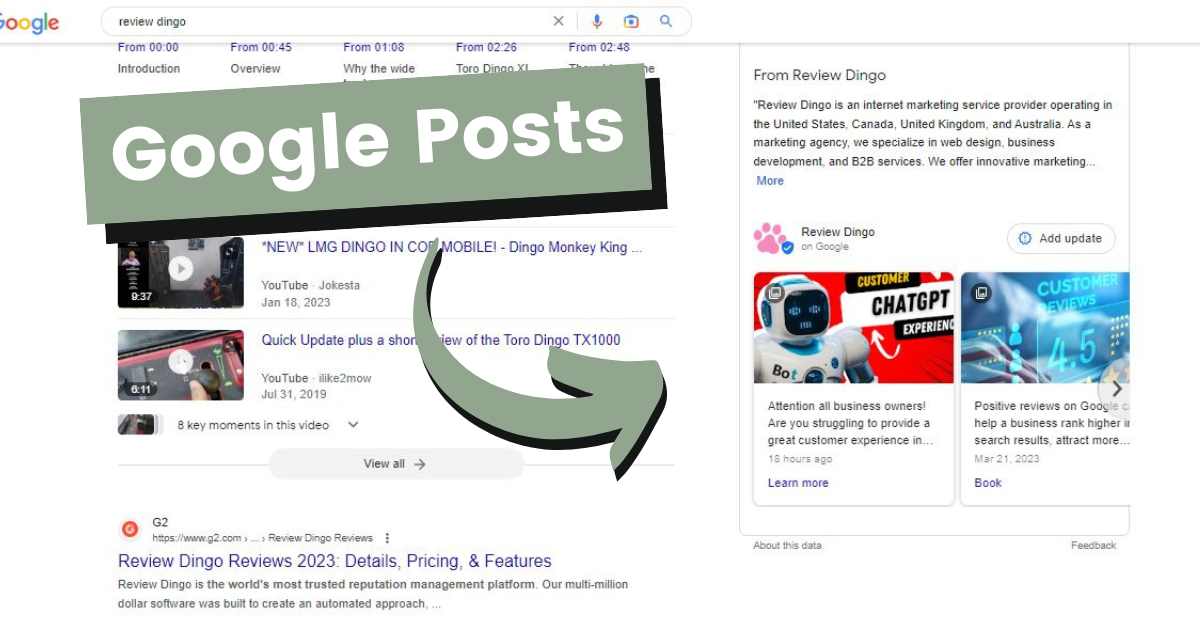Last Updated on July 8, 2025 by Allen
Goodbye GMB, Hello Google Posts: What You Need to Know
Are you looking for a new way to promote your business online? Look no further than Google Posts. This feature allows you to create content directly on Google that will appear in search results, making it a valuable tool for businesses looking to increase their online presence.
In this article, we’ll explore what these posts are, how they work, and how you can use them to boost your business.
What Are Google Posts?
These posts are a feature of Google Business Profile or GBP (formally Google My Business or GMB), which is a free tool for businesses to manage their online presence across Google, including Search and Maps. These posts allow businesses to create content that appears directly in their Google Business Profile. These posts can include text, images, videos, and even events.
How Do Google Posts Work?
Posts from Google are displayed in a separate section on your Google Business Profile, below your business information and reviews. When potential customers search for your business on Google, they will see your posts alongside your other information.
Your posts remain live for 6 months unless you specify an end date for the post. However, you can always edit or delete your posts at any time.
How Can Google Posts Benefit Your Business?
There are several ways these posts can benefit your business:
1. Increase Visibility in Search Results
These posts are an excellent way to enhance your business’s visibility in search results. When someone searches for your business on Google, they will see your posts directly in the search results, which can help your business stand out.
2. Promote Your Products and Services
Google Posts allow you to promote your products and services directly on your Google Business Profile. You can include images and text to showcase what you offer, making it easier for potential customers to learn about your business.
3. Drive Traffic to Your Website
You can include a link in your Google Post that directs potential customers to your website. This can help drive more traffic to your site, leading to increased leads and sales.
4. Highlight Special Offers and Events
Google Posts are a great way to promote special offers and events, such as sales or promotions. You can include a call-to-action in your post that encourages potential customers to take advantage of the offer.
5. Engage with Your Audience
These posts allow you to engage with your audience directly on Google. You can respond to comments and questions, making it easier to build relationships with your customers.
How to Create a Google Post on a Desktop
- Log in to your Google Business Profile account and choose the location you want to manage by clicking “Manage location” if you have multiple locations. Learn how to find your Profile.
- To create a post, click the “Create” button or go to the menu and select “Posts.”
- The “Create post” screen will appear, where you can add text, events, photos, and other details. Fill in each field one by one.
- After you finish writing your post, click “Preview” to preview it. If everything looks good, click “Publish” in the top right corner of the screen.
- Your post will be live in the SERPs within a few minutes. All posts will be archived in the Posts tab.
How to Create a Google Post on Mobile
- Google your business name and “Your business on Google” should appear if you are signed in to your Google account.
- Click the “Promote” button.
- Select “Add update”.
- Add your (1,500-character max) description.
- Add a button (optional).
- Select “Preview” to view and if you are happy select “Post”.
Best Practices for Creating Google Posts
To get the most out of your posts, here are some best practices to keep in mind:
1. Use High-Quality Images
Using high-quality images can help make your posts stand out. Make sure your images are clear and relevant to the content of your post.
2. Keep Your Posts Short and Sweet
Keep your posts short and to the point. People are more likely to engage with shorter posts, so aim for around 100-300 words.
3. Use a Call-to-Action
Include a call-to-action in your posts, such as “Shop Now” or “Learn More.” This can help encourage potential customers to take action. Make sure your call to action is clear and relevant to the content of your post.
4. Post Regularly
Posting regularly can help keep your Google Business Profile up-to-date and engaging for potential customers. Aim to post at least once a week to keep your audience engaged.
5. Monitor Your Results
Keep an eye on how your posts are performing. You can view insights on each post, such as the number of views and clicks. Use this data to optimize your future posts and improve your results.
Conclusion
Google Posts are a valuable tool for businesses looking to increase their online visibility and engage with potential customers. By following best practices and regularly posting high-quality content, you can use your posts to promote your products and services, drive traffic to your website, and build relationships with your audience.
FAQ
Q: Are Google Posts free to use?
A: Yes, they are a free feature of Google Business Profile.
Q: How long do Google Posts stay live?
Your posts remain live for 6 months unless you specify an end date for the post.
Q: Can I edit or delete my Google Posts?
A: Yes, you can edit or delete your posts at any time.
Q: Can I include links in my Google Posts?
A: Yes, you can include links in your posts that direct potential customers to your website or other relevant content.
Q: Do Google Posts appear in search results?
A: Yes, your posts appear directly in search results when someone searches for your business on Google.