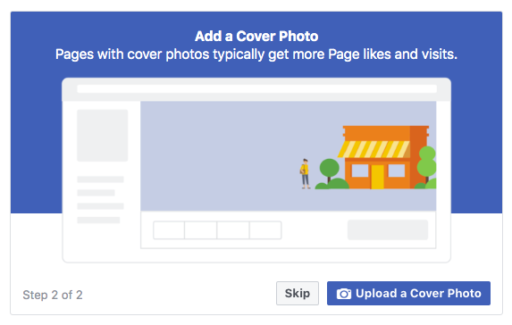Last Updated on August 14, 2024 by Allen
How to Create an Account on Facebook for a Business
In today’s digital age, having a strong online presence is crucial for businesses of all sizes. Social media platforms provide an excellent opportunity for businesses to reach out to potential customers and engage with their existing ones.
Among the various social media platforms available, Facebook remains one of the largest and most popular with over 2.93 billion monthly active users. It’s no wonder that many businesses choose to set up a Facebook account to promote their brand and connect with their audience.In this comprehensive guide, we’ll take you through a step-by-step process of creating a Facebook account for your business.
Whether you’ve never created a Facebook account before or just need some guidance on setting up an account for your business, this guide has got you covered.So, if you’re ready to take your business to the next level and create a Facebook account that helps you reach your target audience, let’s get started with the basics of setting up an account.
Step 1: Set Up your Facebook Business Account
To learn how to create an account on Facebook for a business, begin by visiting the “create an account” page.
From there, you’ll be prompted to select the type of page you want to create: business and brand or community and public figure. Since we’re creating an account for business purposes, click on the “Get Started” button for that option.
Once you’ve made your selection, the next step is to enter your business information. Enter the name of your business or the name that people commonly use to search for your business. In the “category” section, type in a word or two that best describes your company. Facebook will provide you with a few suggestions based on your input. Choose the option that accurately describes your business and the one that customers are most likely to search for.
You can always add more categories later, which we’ll show you in the following steps. When you’re finished, click “Continue”.
Step 2: Enhance Your Page with Images
The next step on how to create an account on Facebook for a business, you must add a profile and cover picture to your page. The profile picture should be representative of your brand and easily recognizable by your target audience. You can use your company logo or a popular image linked to your business.
The profile picture appears on the top left of your Facebook page and is cropped into a circle. Therefore, avoid placing important details in the corners. Your profile picture should be 170 x 170 pixels on a desktop and 128 x 128 pixels on mobile, so choose an image that is larger than this to maintain its quality. To upload the image, click on ‘Upload Profile Picture’.
The cover picture is more prominent and should encapsulate your brand essence and attract the customer’s attention. It uploads at 820 x 312 pixels on a desktop and 640 x 360 on mobile. Once you have chosen the cover photo, click on ‘Upload Cover Photo’.Remember that this is just the beginning of creating your Facebook business page, and you will need to add more information to it before making it public.
Step 3: Choose Your Facebook Username
Your Facebook username is crucial as it is how people find you on the platform. For business purposes, it’s recommended to keep it simple and straightforward by using your business name or a close variation of it. To create your username, go to the left menu and click ‘Create Page @Username’.
Type in your preferred username and then click ‘Create Username’ to finalize it. A box will appear displaying the links people can use to connect with your business on Facebook and Messenger using the newly created username.
Step 4: Enter Your Business Details
To create a Facebook business account, the next step is to add your business details. This is important because it’s usually the first place your customers will come to get the information they need about your business. Start by clicking ‘Edit Page Info’ in the top menu to fill in all the important business information you’d like to share with your customers.
To start, you’ll need to create a brief description of your business that will appear in search results. It’s best to keep it short and simple. You can also add additional categories from step 1 to make sure your page reaches all the right people.Next, fill in all the further information about your business such as contact information, locations, opening/closing hours, and any extra information. As you go along, click ‘Save Changes’ to make sure your information is saved onto your page.
Step 5: Create Your First Post
Now that you have set up your Facebook Business Page and added all the necessary information, it’s time to create your first post. Your first post will be the first impression your audience gets of your business, so it’s important to make it compelling and relevant.When creating your first post, consider your target audience and what type of content they would find interesting or useful. You can use images, videos, or text to engage your audience and promote your business. Make sure to add a call-to-action to encourage your audience to interact with your page and learn more about your business.If you’re stuck for ideas on what to post, you can check out our blog about creating content for Facebook. Remember, it’s important to post regularly and consistently to keep your audience engaged and interested in your business.
Step 6: Invite Your Audience!
Congratulations on setting up your Facebook Business Page! Now it’s time to invite your existing Facebook friends to like your page and start building your audience. You can also promote your page through other channels, such as your website, blog, or email newsletter, to help your audience find it.To invite your Facebook friends to like your page, simply click on the ‘Invite Friends’ button on your page and select the friends you want to invite. You can also use Facebook’s advertising tools to target specific audiences and reach more potential customers.Remember, building a strong and engaged audience takes time and effort. Make sure to continue creating valuable content and engaging with your audience to build a community around your business.
Conclusion
Creating a Facebook account for your business is an essential step in building your online presence and reaching out to potential customers. By following the steps outlined in this guide, you can create a professional-looking page that accurately represents your business and provides all the necessary information to customers.
Remember to regularly update your page with high-quality content and engage with your audience to build a strong and loyal following. With a well-designed Facebook business page, you can attract new customers, promote your brand, and grow your business online. What do you think about these tips for creating a Facebook Business Page? Do you have any additional tips to share? Let us know in the comments below!